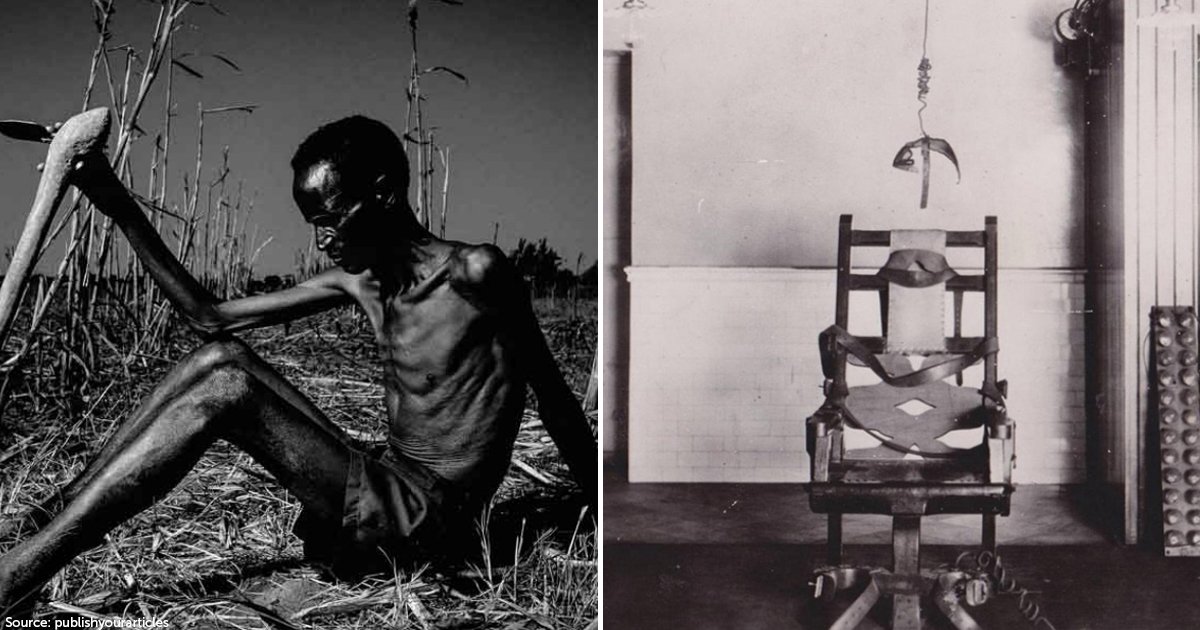Do you face problems in charging your devices with clunky adapters? It’s time to leave them behind and charge your device with the Anker USB Electrical Outlet which can fit into most standard wall boxes and features an AC outlet along with many other superior features.
Today, USB (Universal Serial Bus) is the industry standard for connecting all kinds of devices. From sharing school projects to business PPTs, the transfer of these files is done by connecting a USB to the device. But there are various USB cables which differ from each other and some of you might be confused which USB cable to use and for which purpose. Isn’t it?
So, to help you out and make you understand about USB cables, in this article, we will explain to you about the different types of USB cables.
Types of USB Connectors
- USB-A Connector
USB-A connector is a standard type of connector that you can find in almost every device. USB-A cables are widely used these days and will probably be at one end of many USB cables. Smartphone’s, keyboards and other devices having Type-A ports can be plugged into PCs to send data or you can also charge your device.
- USB –B Connector
USB- B Connectors are not nearly as widespread and useful compared to the other cables mentioned in this article. Printers and Scanners are typically connected to computers using USB – B Ports. These cables are hard to find and are rarely used as only few gadgets may still have USB-B connectors.
- Mini-USB
As the name implies, Mini-USB is a smaller version of USB-B Connector. Before Micro-USB became the standard, it was used to charge or transfer data from devices like tablets. You will find different version in this connector as well which are Type-A and Type-B. is There was a time when Mini-USB was used by people, but now it is no longer in use.
- Micro-USB
Micro-USB is a small connector which is common on many different portable gadgets. A Micro-USB port is used by everything including Bluetooth, headphones, and Android phones. Micro-USB is not much used now as it was used earlier as many Smartphone’s have moved onto the newer USB-C port.
- USB-C Connector
USB-C Connector is thin and compact, with an uneven shape and circular appearance. Other than only appearance, it differs from USB-A and USB-B. One of the main differences is that it can be reversed. By extension, this connector has no “right-side up.”
These cables are in demand because of its high speed and that is why, people are frequently using it everywhere. The IT sector now uses USB-C as the new standard because of its ability to transfer power and data via a single connection.
Some USB-C cables are only used for transferring power or data so make sure to take caution because while purchasing it because not all USB-C cables are created equal. Always check and review specifications, also read customer reviews before buying it.
Speed Standards of USB
USB has made a few common updates during the course of its existence. Each USB works differently and has different speed in addition to the several connector types on each end.
-
- USB 1.x: – The outward connection standard known as USB 1.x allows up to 127 peripheral devices and data transmission rates of 12 Mbps.
- USB 2.0: – Hi-Speed USB, commonly referred to as USB 2.0, gives a speed of up to 480 Mbps or 60 Megabytes per second, can be supported with high speed USB.
- USB 3.0: – USB 3.0 also referred to as SuperSpeed USB, support transfer rates of about 5 Gbps or 640 Mbps.
Conclusion
USB cables are widely used nowadays, and no professional work can be done without a USB cable. Be it your business meeting, school viva and presentation or college assignment, USB cables are the need of the hour. As you have seen above that there are numerous types and variations of USB cables which are common.
If you are looking for high-quality USB Electrical Outlet, than you can buy Anker USB Electrical Outlet which will make it easy for you to charge your device.
Article by Born Realist