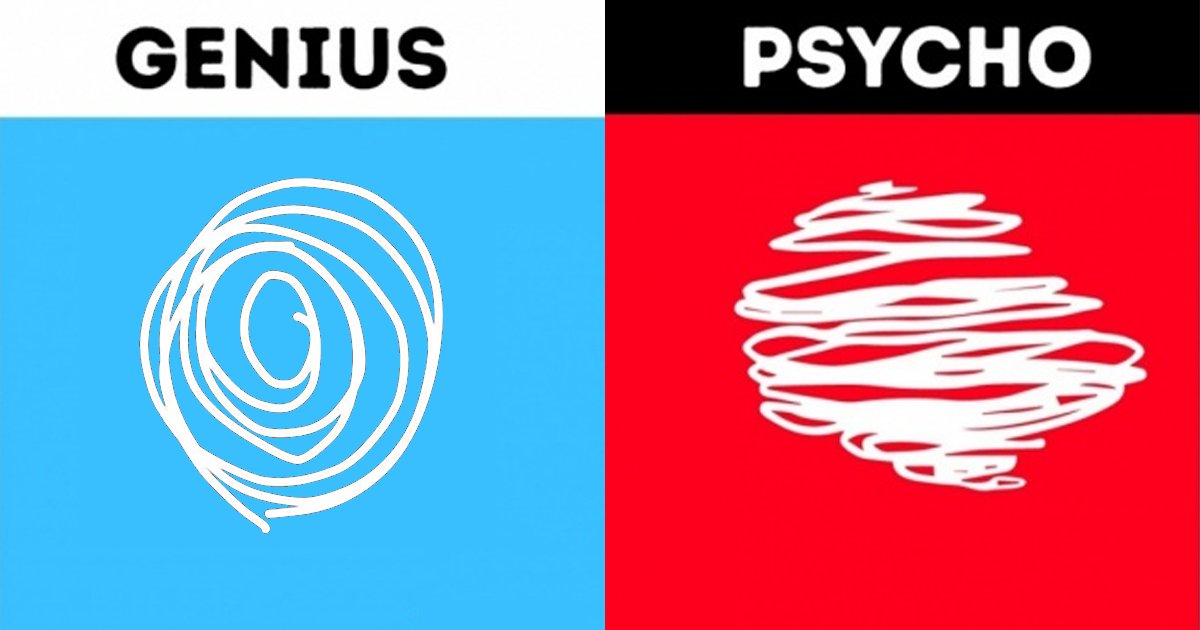One of the biggest mistakes that many Mac users often make when buying their first MacBooks is to try and save money by purchasing a Mac with less storage. However, the problem is that while you may save yourself some extra cash, you end up paying for that lack of storage down the road. It is commonplace for many Mac users to spend so much money on their first purchase, only to come regretting it later when they realize that they cannot expand their Mac’s storage space like with PCs. Moreover, once your system starts to pile up with excessive files and data, it becomes harder and harder for your Mac to function at an optimum level.
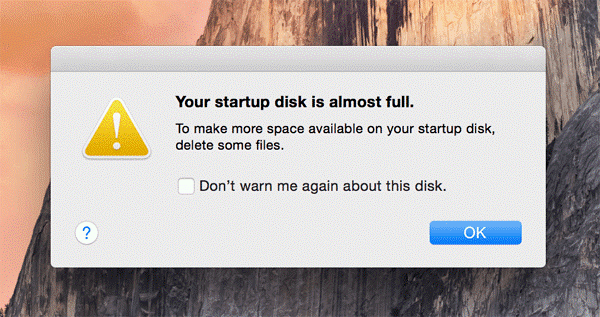
The good news is that you do not necessarily have to end up buying another Mac to increase storage. There are a number of alternative options that you can take and we will list them here for convenient reference. But before we get into that, it’s important to always remember to keep your Mac protected from risk of damage. After all, expanding your storage space won’t matter if you accidentally end up breaking your Mac! In this regard, you should invest in a laptop sleeve for external protection against accidental drops and spills. You can also get a screen protector for macbook air for extra protection against scratches and screen smudges as well.
Alternatives To Increase Storage On Mac
#1. External Hard Drives
If you already on an external drive, then this solution should be familiar to you, but if you don’t then make sure to order one soon. These are essential external storage accessories that allow you to store data and files externally, instead of storing them on your internal hard drive, where they can start to clog up your system. They can also be used as a back-up disk and are relatively affordable as well. However, you will have to make sure that you do not drop them, because they are often easily breakable.
Plus, if you decide to consistently use an external storage disk, that means it will take up one of the few USB ports you have available on your Mac. However, a good solution is to purchase a usb-c hub hdmi. This will allow you to expand the number of ports and connect more devices like external screens, even while your external storage device remains connected to your Mac.
#2. SD Cards
Another useful alternative is to make use of SD Cards. These are similar to external storage drives, but they are much smaller, cheaper and portable to carry around. However, this also means that they are much easier to misplace and damage. Moreover, most Macs nowadays do not feature SD Card connection slots, which means you will have to et yourself an adapter to help facilitate that. I this respect, you can either get a usb c hub for your Mac or if you have an iPad, you can get yourself an ipad pro docking station instead. These will allow you to connect multiple devices to your iPad and also connect an SD Card directly. You also want to remember to purchase an SD Card that provides you with fast data transfer speeds and a good amount of storage as well.

#3. Cloud Storage
Another alternative option is to try using cloud storage instead. The advantage of this method is it is very convenient since you can store your files remotely and access them from anywhere and anytime. Moreover, if you use a storage service like Dropbox or iCloud, you would be able to access your files even on mobile devices, without needing to carry around your Mac. However, there are still significant drawbacks to consider.
For instance, the problem with cloud storage is they often require you to purchase subscriptions for extra storage and not everyone is willing to switch to the paid plans. Moreover, downloading files can often be problematic, if your internet speed is poor.
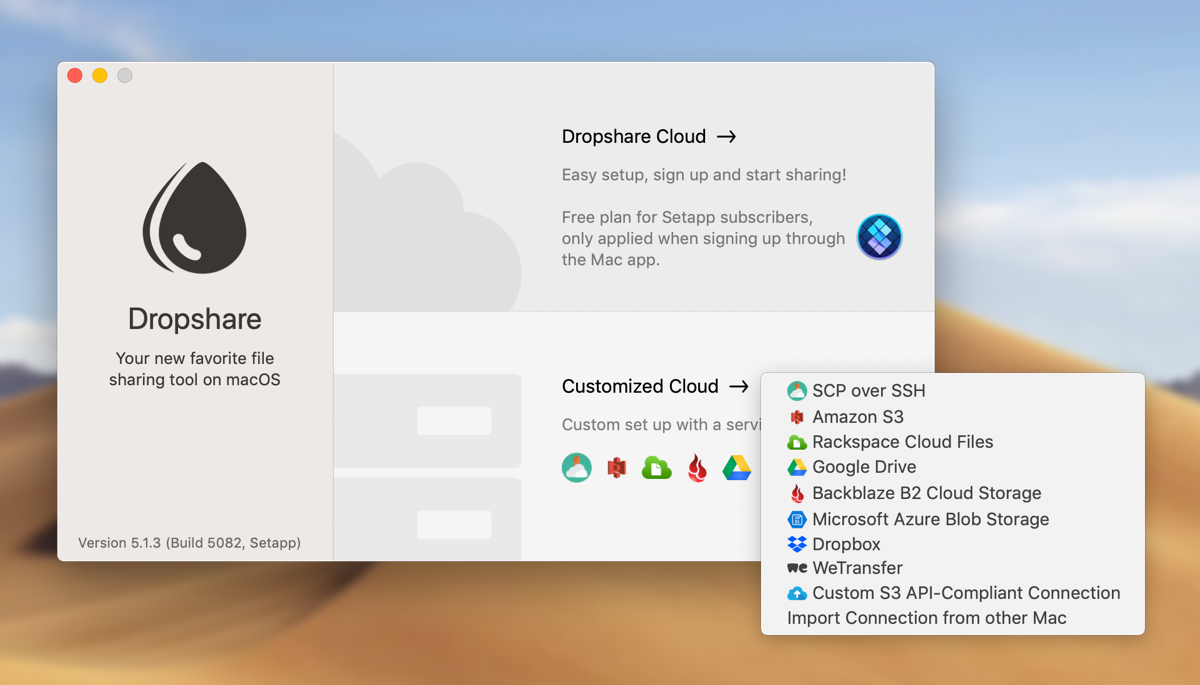
#4. Network Storage
This is an ideal option for those users who don’t often leave their home or carry their work with them out of the office. In this respect, you can choose to configure a NAS drive and use another computer that has extra space and be storing any excessively large files there. However, keep in mind that if you are out of range, you will not have storage access unless you somehow link it to a cloud storage service.
Moreover, network speed is a huge factor to consider, as it is often recommended that you use a wired connection over a wireless connection to facilitate faster file transfers. In this respect, since you may find yourself stuck in your workstation for long period of time, you should also consider purchasing a desk riser for laptop as well. This will allow you to position and elevate your laptop in a comfortable level that won’t lead to neck, back or eye strain problems.
Article by Born Realist