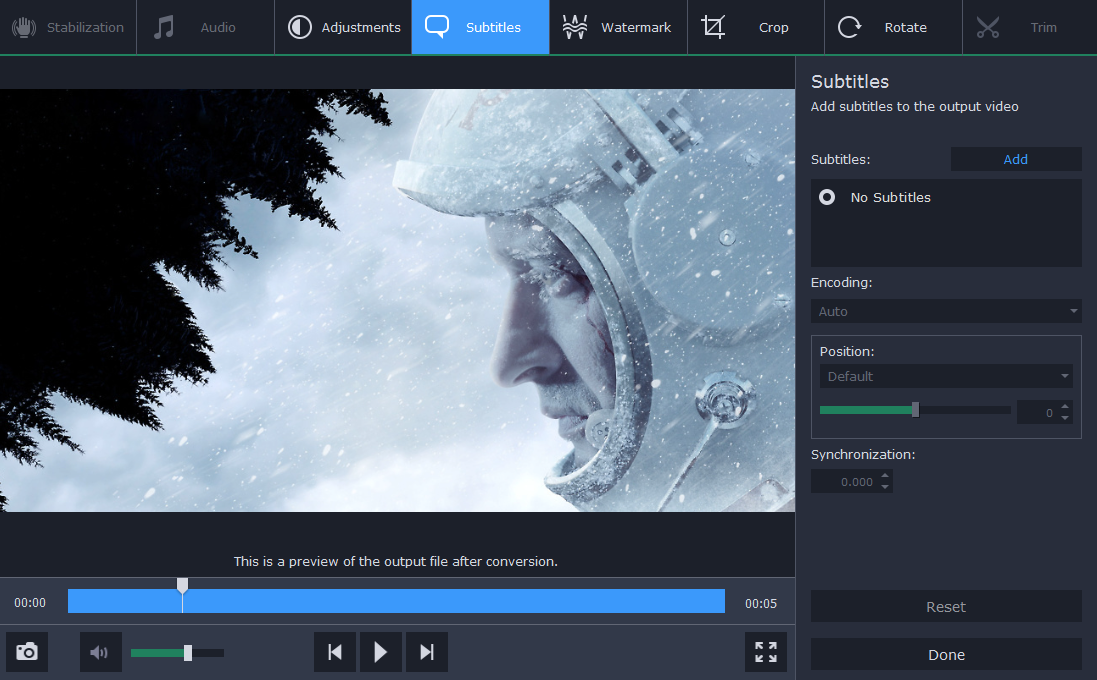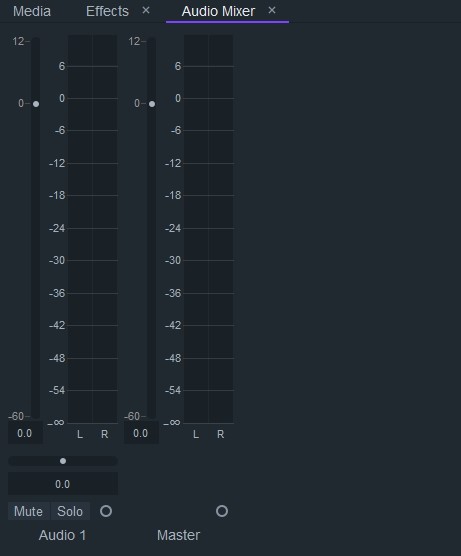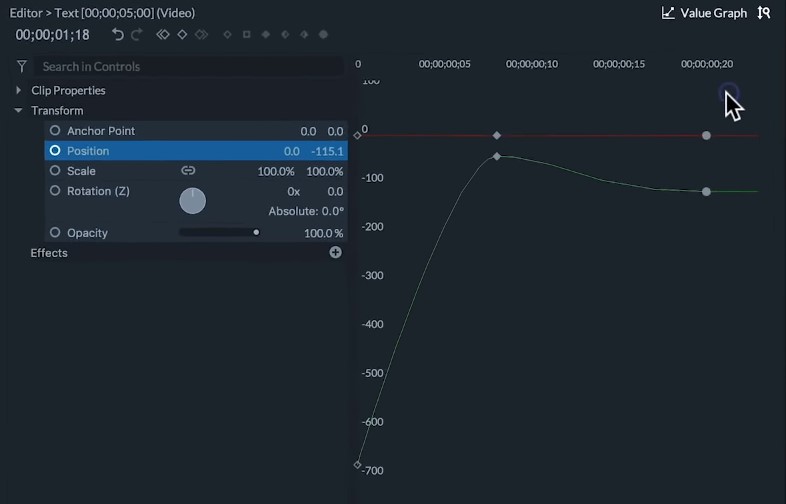Editing videos involve a lot of skill, creativity, and technicalities. You may be creative but, you may not have the technical idea of editing or you may have the knowledge of how to make it aesthetically pleasing but may not have the skill to apply it.
The software comes in handy to cover up your drawbacks and make the video professionally presentable. But, you can find a range of tools in the market today that can be confusing. Which one is the apt software with power-packed features? Which is an affordable option for editing videos? Which tool can be easily understood?
I have been using video editor FilmoraPro and feel that it is one of the best software because this tool serves all the answer to your questions without fail.
Being an advanced tool with a range of features, FilmoraPro is specially designed for the professionals and pro video editors. Apart from the watermark while exporting the video, you can use each and every feature of this software by downloading it for free. In case, you want a watermark-free video, the lifetime subscription is priced at $149.99 and it’s just a one-time fee. Filmora’s Pro is definitely one of the best software that I have ever come across in my career of 7 years. Now, let’s delve deeper into the software to know more.
Filmora’s Pro video editor – Video Editing Features
- Simply workflow by adding clips
- Split end feature makes your video appear sophisticated
- Use hotkeys to make your workflow well-organized
- Isolate audio from video or videos from audio
- Label the clips with colors for easy grouping
- Export a part of the video by setting range markers
- Advanced editing tools like slide, slip, ripple, rate stretch, etc
- Unlimited video and audio tracks
FilmoraPro – Audio Editing Features
- Reduce noise with background noise removal feature
- Creative presets to enhance the audio sound with an audio compressor
- Perfect mixer faders to mix and master the audio sound
- Auto sync option to sync the audio of your camera or other devices
- Fading techniques to fade the audio sound
FilmoraPro – Animation Features
- Matte and keying enhancement tool for best green screen composites
- Give a cinematic look to your footage by using the built-in video effects tool
- Use 16-bit colorspace to reduce the color banding and clipping
- Use Histogram, vectorscope, parade, and waveform scope to rightly make color decisions
- Highlight, shadow, and mid-tone features to make your video appear professional
- Fix contrast, colors, etc. with color correction
- For a cinematic look, create own presets for color grading and LUTs or use built-in tools
- Diverse color wheel for enhancing color grading
How to Use FilmoraPro
To gain a proper knowledge of the Filmora’ Pro video editing software, here’s a mini-tour of this video editor for the professionals.
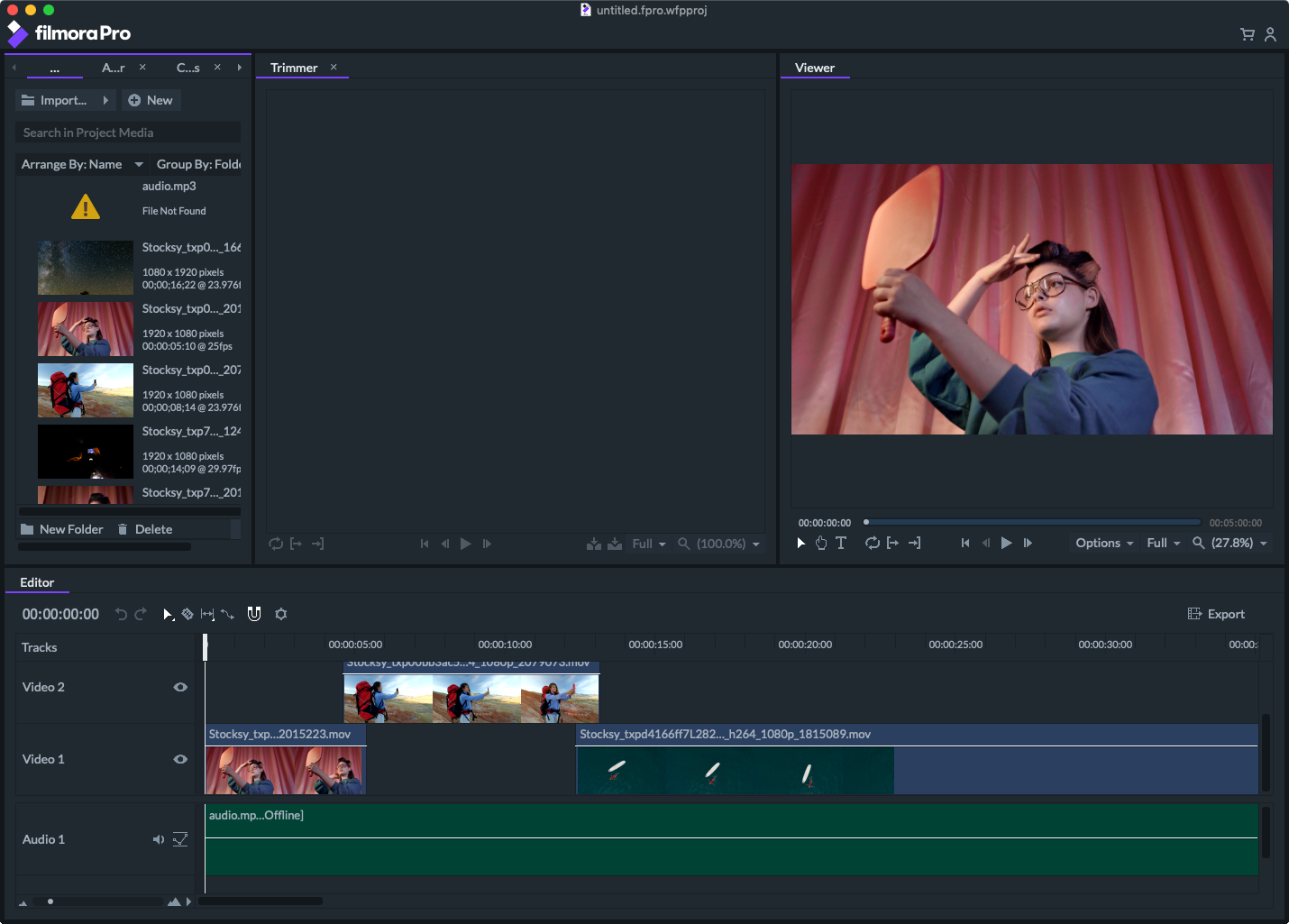
- Download and install the Filmora’s Pro file by double clicking on it
- Find easily navigable and clean user interface divided into 2 parts – for fresh project and for existing projects
- Click on the fresh project to reach the editor interface
- On the editor interface or workspace, you can find 2 monitors
- On one monitor edit the imported video clip
- On other monitor play the edited video clip
- Find several editing features for making the desired corrections
- Once you have saved all the edits, click on the export button on the editor’s page at the top right corner
With several advanced and innovative features, the Filmora’s Pro software for video editing is a powerful tool for the professionals. It is a livewire for video editing that supports GPU based rendered 4K videos for rapid productions. Start editing your videos with FilmoraPro free download option and once you become a pro, buy the licensed version.