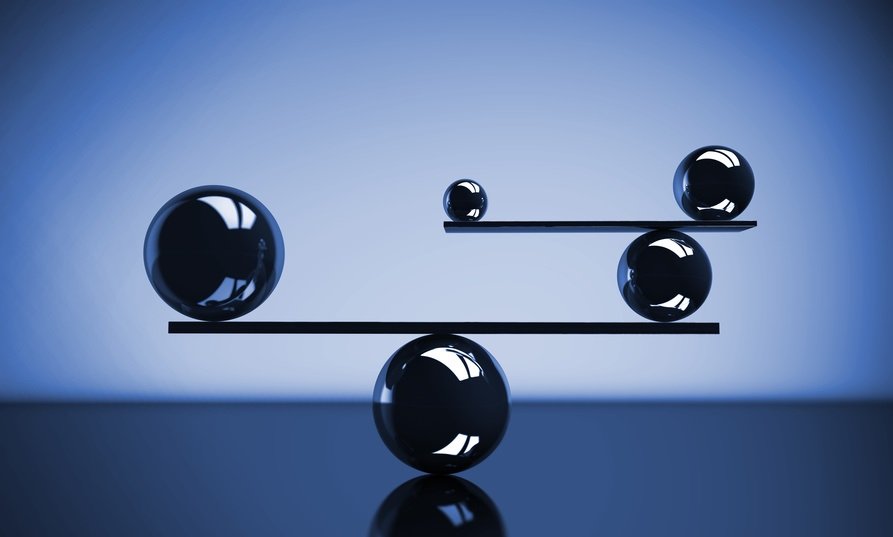Slideshow presentations can be made with a wide range of tools based on the device you are working on. From presenting a new idea to introducing a new product to potential customers, there are many places where using a slideshow presentation feels relevant. Slideshows have their way of painting a lucid picture of the concept you are trying to convey. Refined slideshows are easy to make when you follow the following 7 tips.
- Slideshow Creation
An excellent presentation starts with a great slideshow making tool. You can pick any standard presentation creation platforms like PowerPoint or Keynote on your Windows or Mac PC you own. Besides these offline tools, you can also work with any credible online slideshow maker to start strong. Like videos with a strong visual appeal, slideshows appeal even to the readers with a short attention span based on the subject and the way you have created it.
- Creating the Right Foundation
Templates or themes are provided with most of the slideshow creation tools, both offline and online. Besides the standard templates, there are plenty that can be downloaded for free. These can be used as they are or with some changes that reflect the theme of your presentation.
The number of slides, color schemes, fonts, objects in each slide, and the text position are a few attributes that vary from one template to another. For last-minute preparation of slideshow, these templates can be time-savers.
Beginning with a blueprint for your slideshow design often sets you in the right direction and helps create coherence between slides. Also, choose something that would look good on the type of device you would access the presentation.
- Choosing an Appropriate Length of Presentation
There is no prescribed length when it comes to making slideshows. Depending on the duration at hand, the audience being targeted, and the content on each slide, be open to alter your presentation’s length. The number of slides doesn’t really matter as long as each one is brief.
As you change the slides, the audience would have something new to look at. With every slide, you can earn back the audience’s attention. When you manage to divide your presentation into meaningful chunks, you will find it easier to finalize on the number of slides. You can pick a uniform number of slides for each portion of the presented content.
- Content Quality
Clarity of the concept and clarity in the way you put the items together determine the quality of your slideshow. Unlike wordy documents, slideshows tend to rely more on bulleted lists, tables, images, etc. While you can increase the number of slides, try to reduce the amount of text present on a single slide.
No matter which screen the reader checks out the slideshow, crowded slides are a big turn-off. Coherence and maintenance of flow help the audience comprehend the idea you portray.
There should be a slide that talks about the outline of the slideshow. Each slide that follows should have a subtle hint about what comes next. This helps create a continuity that is very much important in slideshows.
- Branding Considerations
For business presentations, every little aspect that aligns with the brand image is essential. It is imperative to pick a theme and colors that reflect your brand’s theme and the target audience. Color schemes that subtly match your brand name and logo’s color scheme can achieve the best results.
It would be a great idea for relatively new brands to include the logo at the bottom corner of each slide. Keeping the logo transparent and synchronized with the outline or slide numbering styles would make it less conspicuous and stay in sight. Keeping the logo visible always creates a lasting impression on the viewers.
- The Right Type of Photos and Videos
Do not hesitate to mix and match the type of media add-ons you use in your slides. When picking images, do not settle down with the free ones that come in the tool. There are some clichéd images and clip art icons that you might end up seeing in several slides. These can make your slideshow appear boring.
Go for some lively images relevant to your business and the idea being covered. Use high-resolution images and be cautious about the placement and resizing of these images. You can also work with a free video editor to quickly and conveniently create catchy videos to complement your images. Playing videos in the middle of your slideshow presentation ensures that you retain your audience’s attention.
- Finishing Touches
Once you are done creating the slides, there are several aspects to look into. Revisit each slide and make sure that every link you have added has a valid target. If there are images or videos, check whether they are within the boundaries of the slide. Try navigating from one slide to the next in sequence and understand if there is a proper connection between the slides.
View the presentation on a screen similar to the one where you would be making a presentation. This will help you choose the right resolution in which the slide appears its best. Ensure that the projector resolution is appropriate and pay attention to the text’s legibility from a considerable distance away from the screen.
The way you address the audience while presenting the slides matters as much as the slideshow’s quality. Pay attention to every little detail and appear in front of the group well-prepared for presenting your ideas.
Conclusion
With these tiny steps of improvement, you can easily master your presentation skills. Also, learning how to create a video for your business and adding them in the presentation would attract the lost attention of your audience. Whether it is for presenting a status report or some financial charts or to present your new idea in front of the team, these little changes go a long way in creating the best slideshows.